It's actually very easy to post images from flickr.
Method 1
Step 1:
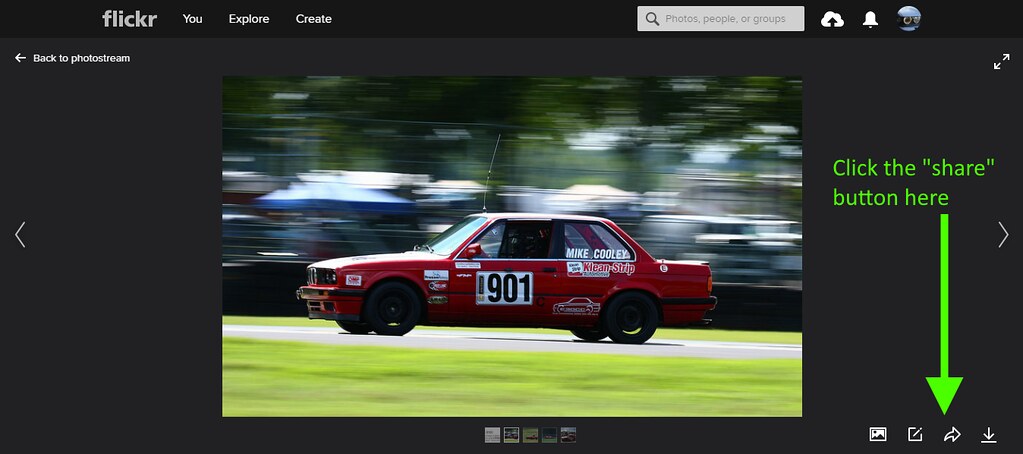
Step 2:
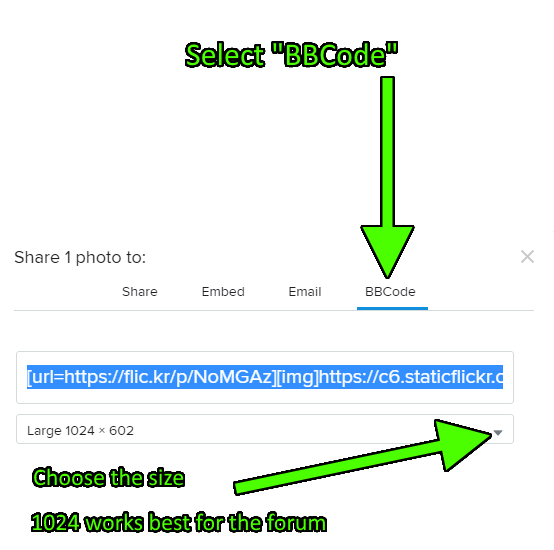
Step 3:
Copy what's highlighted and paste it into your post for each image.
Method 1
Step 1:
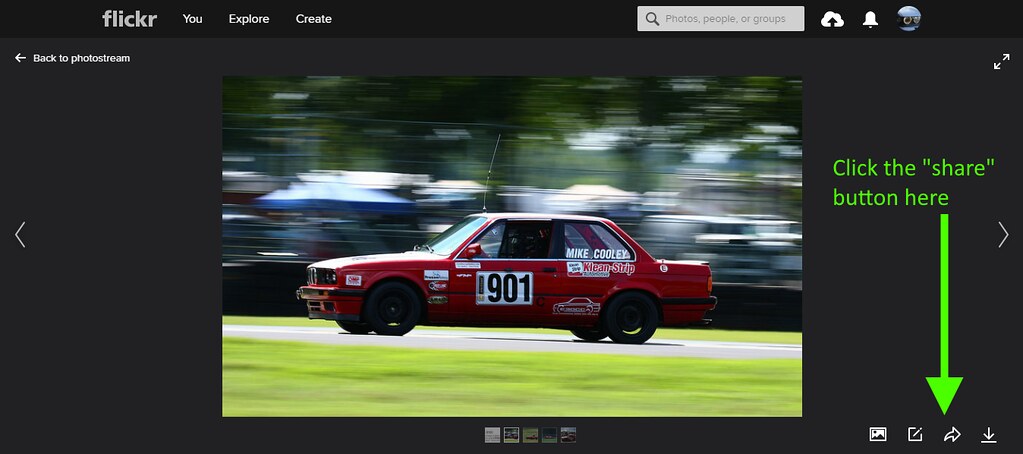
Step 2:
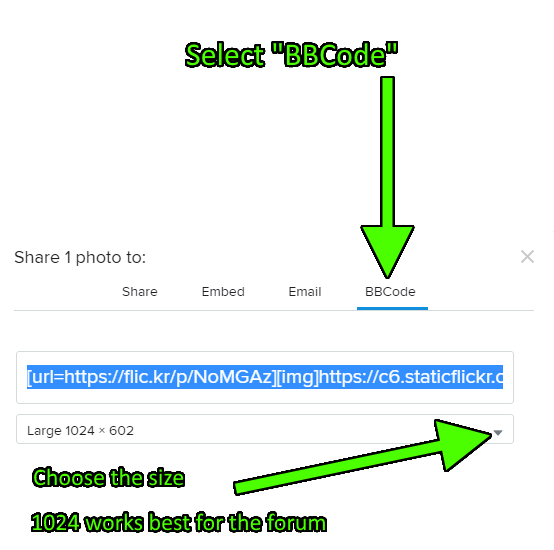
Step 3:
Copy what's highlighted and paste it into your post for each image.

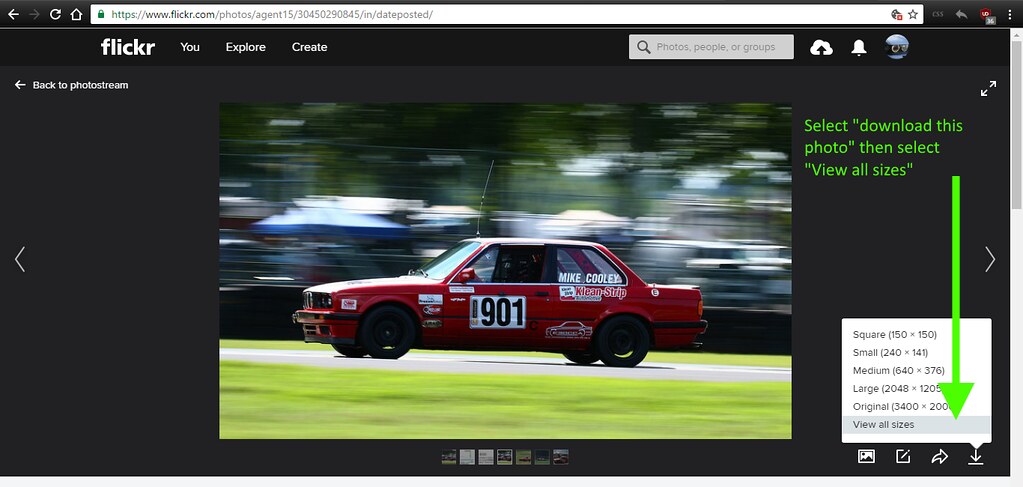
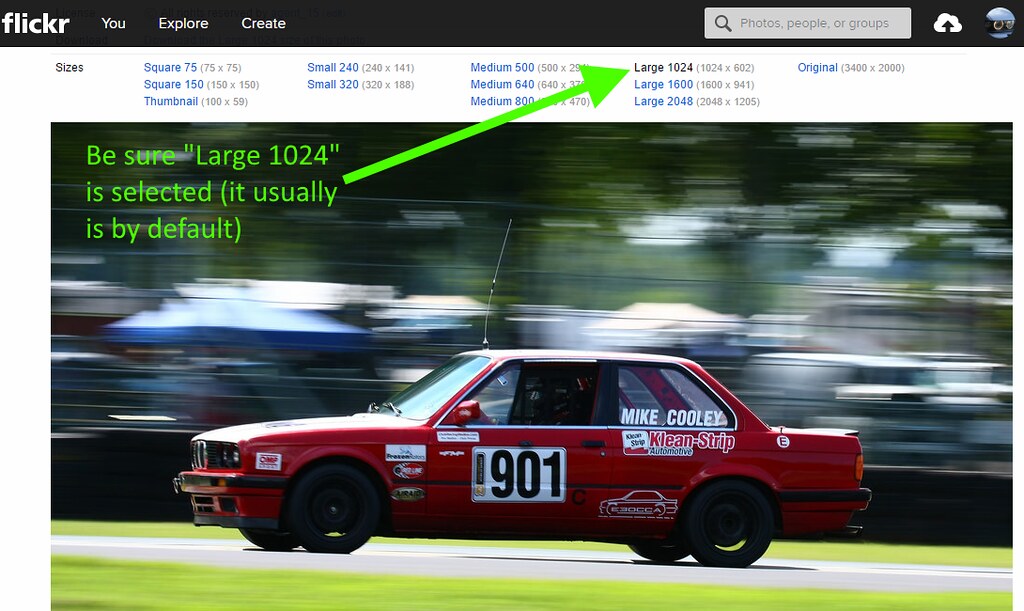
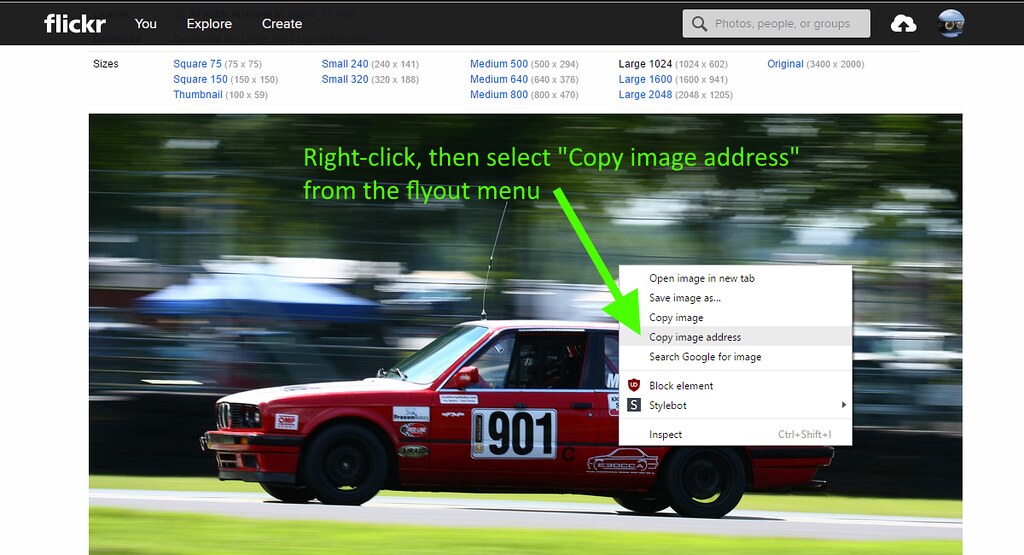
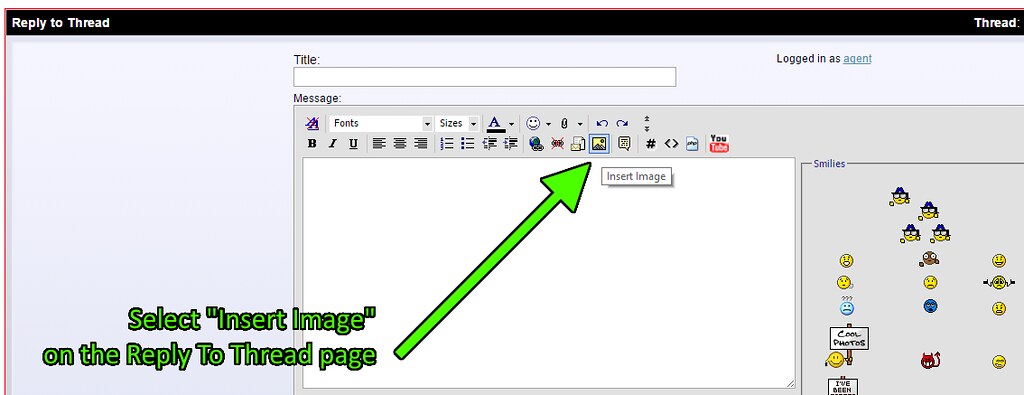
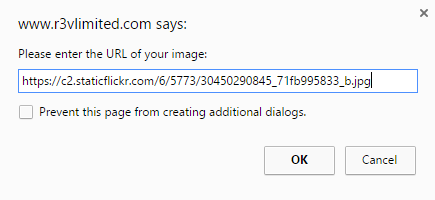
Comment