I need some software that will take a directory of JPG's and apply a transparent layer over them and resave them.
Basicly take a clean JPG picture, and overlay a semi transparent watermark over a corner then resave. Anyone know some software well suited for this purpose?
Basicly take a clean JPG picture, and overlay a semi transparent watermark over a corner then resave. Anyone know some software well suited for this purpose?

Comment