Can't update my ipod/itunes, keep getting error message
Collapse
X
-
It doesnt suck.
And if its got a corrupt reg key, just fucking delete the whole HKEYCURRENTUSER/Software/Apple/Itunes/Roaming folder or whatever. (I dont know the actual folder).
It should recreate itself.
Or better yet, uninstall the whole program via Control Panel, run a registry cleaner like Ccleaner, and then re-install the program.
Comment
-
It doesnt suck.
And if its got a corrupt reg key, just fucking delete the whole HKEYCURRENTUSER/Software/Apple/Itunes/Roaming folder or whatever. (I dont know the actual folder).
It should recreate itself.
Or better yet, uninstall the whole program via Control Panel, run a registry cleaner like Ccleaner, and then re-install the program.
Are you sure if I delete the file, it will recreate itself? I've read that registries, if modified, can screw a PC up.
or uninstall iTunes, run Ccleaner (which I have) and reinstall?
Man I wanna try all this stuff, but I don't want it to screw up and not be able to reinstall iTunes
Sold.......again.Comment
-
Comment
-
Its just iTunes.Are you sure if I delete the file, it will recreate itself? I've read that registries, if modified, can screw a PC up.
or uninstall iTunes, run Ccleaner (which I have) and reinstall?
Man I wanna try all this stuff, but I don't want it to screw up and not be able to reinstall iTunes
If anything, uninstall the program, and run the CCleaner reg cleaner. It'll see that the keys dont point back to anything that still exists, and it will delete it for you.
Start>Run>regedit
Make a back up though. Highlight the folder, do a File>Export. Save it to a thumb drive. If your computer tanks after deleting it, boot into Safe mood and load the backup of the driver key. But I highly doubt its gonna fubar anything the system cares about. If anything, itunes wont launch at all.
Comment
-
Comment

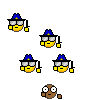


Comment