Help! Two days ago, I restored my laptop to one month earlier to try to recover my contacts in MS outlook that got deleted. I used the windows restore, and set it up to restore overnight. When I woke up, the error message shown in the video was on the screen. I have tried using the Windows XP disc to get into recovery mode to restore the missing file, but every time I try to get to the recovery console it goes to the blue screen. I think if I can get there, I can restore the file and get Windows to open again. I've attached a link to a video showing exactly what my computer does. Any advice or suggestions would be appreciated.
You can skip from 0:40 to 2:10, it is just the disc going through everything.
Thanks in advance!
You can skip from 0:40 to 2:10, it is just the disc going through everything.
Thanks in advance!





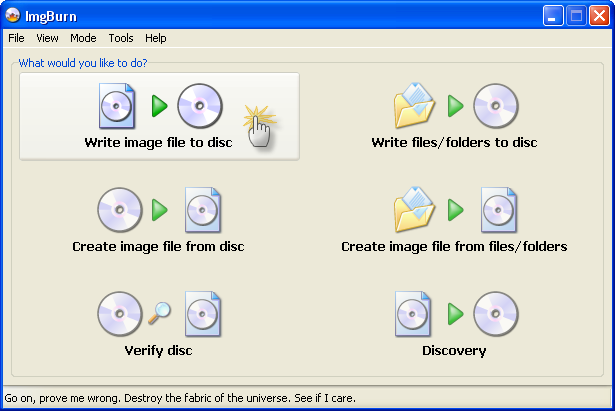

Comment