Computer People - Why is R3V the only site that I can get on???
Collapse
X
-
I just tried Internet Explorer. R3Vlimited works like a charm, and all other sites come up "Internet Explorer cannot display the webpage."
Oh, you probably mean have I restarted my computer. Yes I have, and my computer has been turned off every night since this started.Comment
-
-
Yea security problem. Have you checked your Internet Options?
Open Up Internet Explorer. An open up "Internet Options" it should be under "Tools"
Go to the security Tab and press "Reset All Zones to default Level"
Then go to the "Connections" Tab and click on "LAN SETTINGS" and make sure that "Automatically Detect Settings" is the only thing checked.
Click Apply/Ok on everything and then try going on another website.
Tell me how it goes.Originally posted by E30_fiendyou know what I just noticed??? You guys didnt high five afterwards. That means you're gay. Cuz its not gay if you high five after. . .Comment
-
-
I tried what you said, and it didn't work. Any other suggestions?
You might be on to something because I just realized that there is a symbol in the lower right of my computer that says "your virus protection definitions are out of date." Problem is, I don't get my virus updates through R3Vlimited.com, so the virus software can't connect to the internet and update itself.
I wish I was joking because I'm kinda getting sick of being stuck on R3V and only R3V. Don't get me wrong, it's a great site, but the trying to do school work, get tech support, and check the weather forecast on R3V is a bit difficult.Comment
-
-
-
you may have to restart in safemode with networking to be able to make some changes/update antivirus.
also, have you tried a system restore yet? restore to 2-3 weeks past. should fix it.
Comment
-
Hmmmmmm Have you tried connecting your computer directly to the router via ethernet cable? Since you stated that the router was reconfigured then maybe the wireless settings related to your computer on there got messed up somehow.
If it's viruses I suggest you download malwarebytes from another computer and put the installer on a USB flash drive and just install it on this computer and scan for viruses. I would install it in safe mode (Turn on your computer and press F8 repeatedly until you see a black screen with a menu of boot options. Select Safe mode). It will ask you to update but you won't need to, it should remove any and all viruses/bad stuff you have in your computer.
Code:http://www.malwarebytes.org/
Or here's the last thing I could think of but IDK how the hell this could get messed up. Go to CONTROL PANEL > Network and Internet > Network Connections
You should see all your network devices on there. Select the device you are using to connect to the internet. Right-Click it and select "Properties".
A window should pop-up and you should see 2 tabs. One that says "Network" and another that says "Sharing". Make sure you are on the "Network". You should see a list. You should see something that says "Internet Protocol Version 4" and "Internet Protocol Version 6". Select one and click on the button "Properties" that should be under it.
Another window should pop-up and you should see 2 tabs. "General" and "Alternate Configuration". Go to each tab and make sure that the only options selected are the ones regarding to obtaining the address automatically.
Click Ok. And repeat on the other protocol version.
Tell me how it goes.
Edit: You never did tell us what Operating System you are using nor what antivirus/firewall you have.Originally posted by E30_fiendyou know what I just noticed??? You guys didnt high five afterwards. That means you're gay. Cuz its not gay if you high five after. . .Comment

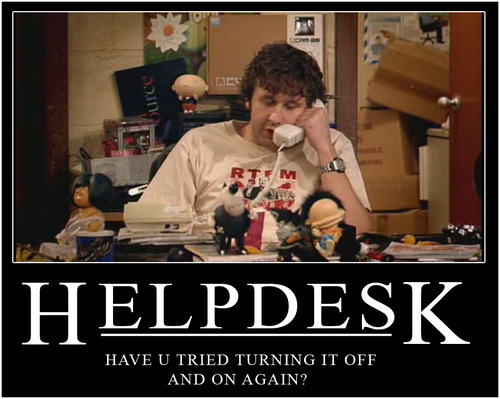
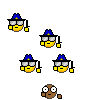

Comment