Some of the songs I illegally download do not show up under the artist in my ipod, even though I change the tag in iTunes. They can be found under the entire song library, but that is a pain in the ass. Anyone else have this problem?
WTF iPod?!?
Collapse
X
-
Here's an easy fix.
Throw that pile of shit into the nearest body of water and go buy an actual Mp3 player. One that actually plays whatever you put on it, and with whatever program you want, not one that is so far up the asses of every record label and artist in the industry that it surprises me they don't come in brown.
[/rant] -
Comment
-
:hitler: haha.Here's an easy fix.
Throw that pile of shit into the nearest body of water and go buy an actual Mp3 player. One that actually plays whatever you put on it, and with whatever program you want, not one that is so far up the asses of every record label and artist in the industry that it surprises me they don't come in brown.
[/rant]Comment
-
If you notice...The songs at the bottom dont have an artist name so they go unlisted if you DL like you and I do then you have to sometimes fix your song titles... VERY annoying but I'd rather fix some text then pay a buck a song or w/e it goes for
PS: WATCH OUT!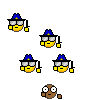
Comment
-
I know this, and I have changed the artists in itunes, but they still don't show up under the artits in my ipod. And no kidding about watching out. My school is number 1 in the nation for piracy (movies and music combined), and the admin gave out the names of the students violating copyrights on the schools network to the RIAA (or at least the names of the IP address the RIAA requested).
97 Cosmos M3Comment
-
I used to feel the same way. But after my sister got her iPod, and I borrowed it for like a week, I realized how easy it was to work with it, and all of my music worked fine in it. I got used to iTunes and honestly I don't know how I would deal with any other MP3 player. People who aren't used to or don't fully understand the iTunes synchronization process will be sorely disappointed, but I have found it is the most efficient and perfect way to put new songs and change ID3 tags for each song.Here's an easy fix.
Throw that pile of shit into the nearest body of water and go buy an actual Mp3 player. One that actually plays whatever you put on it, and with whatever program you want, not one that is so far up the asses of every record label and artist in the industry that it surprises me they don't come in brown.
[/rant]
I used to own a Creative Zen Micro before my iPod and I thought that interface was good. But then I was very impressed with my iPod and iTunes after having used Creative's.Comment
-
I had the larger one. was a decent machine, but froze often. The iPod, however trendy it may be, is honestly probably the best MP3 player out. I hope Mac destroys Bill Gates.Comment
-
I have an iPod as well and have never had a problem with it - in fact I prefer the iPod to any other portable music player I have used. I don't use iTunes to synchronize the device; instead I use foobar2000 or Amarok.Here's an easy fix.
Throw that pile of shit into the nearest body of water and go buy an actual Mp3 player. One that actually plays whatever you put on it, and with whatever program you want, not one that is so far up the asses of every record label and artist in the industry that it surprises me they don't come in brown.
[/rant]
As far as the design of MP3 players goes, the iPod is in my opinion the most well-designed player out there. I am not sure what other formats the iPod would need to support besides MP3 (although FLAC format would be nice), but you could always replace the firmware with RockBox if you run into this problem. RockBox can play over 15 formats, including MP3, Ogg Vorbis, AC3, AAC, Musepack, AIFF, ALAC, and FLAC, and provides other nifty features like gap-less playback.
Matt, to try and answer your question, you are updating the tags of the songs that are on the iPod itself, right? If you update the songs while they are in your music library and do not re-sync or manually transfer the songs over to your iPod again, the change will not be transfered over. Alternately, you can just edit the tags of the songs on the iPod directly, and not have to re-sync.Comment
-
Yes, I am changing the tags and then re-synching, but it does the same. To do it on the ipod directly, do I just do it when its plugged into my computer?Matt, to try and answer your question, you are updating the tags of the songs that are on the iPod itself, right? If you update the songs while they are in your music library and do not re-sync or manually transfer the songs over to your iPod again, the change will not be transfered over. Alternately, you can just edit the tags of the songs on the iPod directly, and not have to re-sync.
97 Cosmos M3Comment
-
Comment



 R.I.P 07/01/09 - 04/23/10 :(
R.I.P 07/01/09 - 04/23/10 :(
Comment