hey guys, well the Vaio isnt cutting it for me anymore, so im having a friend at work build me a PC, and my budget is about $1000. thats for the machine only. Monitor, keyboard and mouse, i have.
here is what i know I want. Its main goal will be photo/video editing.
a smooth running PC that can take images from 72DPI to 300 and higher without slowing down for 20min. LOL. I know just a little bit about PCs. I played around with VISTA and it seemed cool, but I heard there were problems with it right now. any input would be nice. I did pick out a case on new egg that I likes. lol
[IMG]http://images10.newegg.com/NeweggImage/productimage/11-208-019-16.jpg[/IMG]
here is what i know I want. Its main goal will be photo/video editing.
a smooth running PC that can take images from 72DPI to 300 and higher without slowing down for 20min. LOL. I know just a little bit about PCs. I played around with VISTA and it seemed cool, but I heard there were problems with it right now. any input would be nice. I did pick out a case on new egg that I likes. lol
[IMG]http://images10.newegg.com/NeweggImage/productimage/11-208-019-16.jpg[/IMG]





 R.I.P 07/01/09 - 04/23/10 :(
R.I.P 07/01/09 - 04/23/10 :(
Comment