I want to play a prank on someone at work and be able to shutdown or restart their computer through the company network. Is this possible without any kind of admin rights? I thought I remembered reading something where you can do this in the command prompt box. What I find on google doesn't seem to work.
James, Charlie, anyone else IT smart???
James, Charlie, anyone else IT smart???




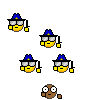



Comment