So, my house will be done soon and I want wireless internet throughout. I figure ill have a wireless router stored somewhere in the attic - but i want to make sure i have a good connection throughout the entire house. Is there a certain type of router i can use or can i use like multiple antennas? I havent been wireless in a couple of years so im sort of out of the loop.
Home WIFI questions
Collapse
X
-
-
Didnt work for shit for me.
Just get a good router. Linksys now has one with 4x's the range and seems to be the fix I needed. Also place somewhere in a central higher location in your house. Or if it is not to late have them run some cat 5 cable where you know you want them as well and have them run to the location where your router will be(for the devices you want to hardwire)Comment
-
I struggled with wireless for a long time, then decided that between needing a good, reliable signal for my XBox-Computer connection and security, I would go hardwire. My house now has 3 routers and a switch, and lots and lots of Cat6 cable. PITA running it all, but now that it is in I love it. I still use wireless occasionally (I just today got my new XPS M1710!!) but found that the hardwire connection is just all-around better.
Maybe you could run hardwire just to connect the upstairs and downstairs, then have a separate wireless router on each floor - that would give you a solid backbone and good signal strength everywhere. I found that signal strength varied wildly, even in my single-story rancher.
EDIT: FWIW, I would not put a router in the attic, particularly not in Texas. Heat will kill it.John in MD - 1991 318is
190k miles and still rolling!
Comment
-
I would upgrade to Wireless N. MUCH stronger signal and WAY fast then wireless B/G. It's a bit more expensive then B/G since it is the newest thing, but you can pick up a router for $80-100 and wireless cards are ~$40. www.newegg.com is your friend. I would also suggest sticking to either a D-link, linksys or Netgear. They are the biggest 3 manufacturers and make great products.
And I wouldn't put it in your attic. Just another ceiling for the signal to pass through. Do you have a desktop computer? If you do, I would just put it near that. If not, just put it in the same spot as your cable modem (assuming you have broadband internet).Comment
-
Wireless BLOWS.
CAT5e is the way to go.
Run it NOW, it will cost about $150 to do your whole house yourself and your shit will be stable...Comment
-
Yes.. please go hardwired everywhere you can. Wireless has its place but its not something you ought to depend on. There a few simple rules to follow here-
1. Check with the builder first to see if its OK to do. I knew a guy who took it upon himself to wire up his new house for speakers. He came back after the sheetrock was complete to discover a big bundle of tangled speaker wire in the middle of the floor.
2. If the builder allows you to do it, you will have to go in right after the electricians are done and preferably after the electrical inspection is done so that way they dont give you a bunch of crap about needing a low voltage permit. If you go in before the electricians, they are likely to cut your wires without notice in order to make room for their own wires.
3. YOU MUST DRILL YOUR OWN HOLES. Do not use any existing holes and do not share the holes with other wires or pipes.
4. Come by on the day that drywall is being hung and make sure that all of your CAT5 wires are pulled through. If they have to cut open the wall in order to retrieve your wires, now is the perfect time before the finisher comes through.
5. To avoid complications of #4, use mud rings. A mud ring is essentially a single gang electrical box with no back. Its just the rectangle with mounting holes for the wall plate. It has a lip on the end of it so that you can nail it to the stud. Then staple your cat 5 wire alonside the inside of the stud so when they sheetrock, at least they will cut a rectangular hole and your wire will be right there.
I know this is a BMW forum and not a home improvement forum but do you guys think that I should do a writeup on this with photos?Comment
-
Comment
-
Comment
-
Have you tried unplugging the power and then holding down the reset button for 2 minutes?
I have to admit that I think that linksys sucks but at least it works. Its my D-Link stuff sucks even worse. I have a wireless pcmcia card that works only when it wants to.Comment
-
x2 for hardwire. I would go that route in a heartbeat. Much better than wifi all the way around.
If you do wifi you can boost the signal a ton with linksys stuff. At work I have a hotspot with a WRT54G running Coova Firmware for the hotspot. You can boost the antenna from IIRC 12 dbi to 80 dbi. Makes a HUGE difference. In addition to that I had to go to another building, but the signal wouldn't go through brick so well. I got a WAP54G and put some firmware on it (forget which one) but stuck it in repeater mode and boosted the DBI level up a ton.
With those two I can get full strength in any of the two buildings, even the basement.Rollin' with a GeistkuchenComment
-
Comment
-
x2 for hardwire. I would go that route in a heartbeat. Much better than wifi all the way around.
If you do wifi you can boost the signal a ton with linksys stuff. At work I have a hotspot with a WRT54G running Coova Firmware for the hotspot. You can boost the antenna from IIRC 12 dbi to 80 dbi. Makes a HUGE difference. In addition to that I had to go to another building, but the signal wouldn't go through brick so well. I got a WAP54G and put some firmware on it (forget which one) but stuck it in repeater mode and boosted the DBI level up a ton.
With those two I can get full strength in any of the two buildings, even the basement.


Comment


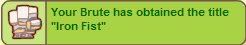


Comment