i'm assuming you bought the home... so wire your house.
pick a closet to have all your cables run to w/ power for the equipment (cable modem & router).
its also a selling point when you go to list the house up. i also put cat5 in with the entertainment center for ps2 & xbox, or whatever other uses i find for it.
pick a closet to have all your cables run to w/ power for the equipment (cable modem & router).
its also a selling point when you go to list the house up. i also put cat5 in with the entertainment center for ps2 & xbox, or whatever other uses i find for it.




Comment