Trying to upgrade my Gateway laptop. It has a Core 2 Duo T5500 running at 1.7 Ghz and 3 GB of RAM. PC Wizard just says "Gateway Unspecified" for the motherboard but it is a Intel i945GM chipset and according to Intel's website, the chipset will handle Intel Core 2 Duo mobile, Intel Core 2 Duo mobile LV (Low Voltage), Intel Core 2 Duo Mobile ULV (Ultra Low Voltage), Intel Core Duo Processor, Intel Core Duo LV, Intel Solo Processor ULV, Interl Celeron M (Intel Core based), Celeron M ULV. But it has no mention of speed. The socket is 479 mPGA.
Thanks.
Thanks.




Comment