I love to put black borders around my photos, it creates a finished edge and makes them look more professional. My question is, how do I make ones like these, with the glow/blur on the inside of them? To make borders, I just create a canvas size the desired size of the borders I want around the image in black.



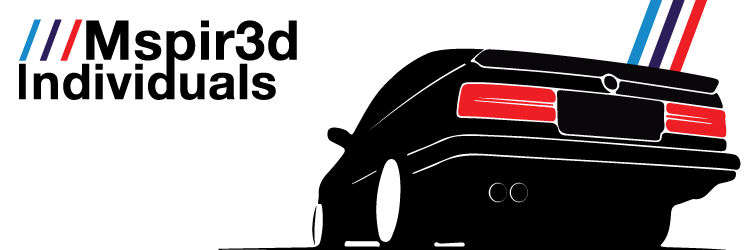

Comment