When I try to "insert Image" into the body of text a box comes up that says "Please enter the URL of your image". I then have to opt for the advanced message option and add pictures as attachments . . . .
I really want to put pics in the body of text as I see many do. Can someone possibly explain how to do it.
Thanks :)
I really want to put pics in the body of text as I see many do. Can someone possibly explain how to do it.
Thanks :)

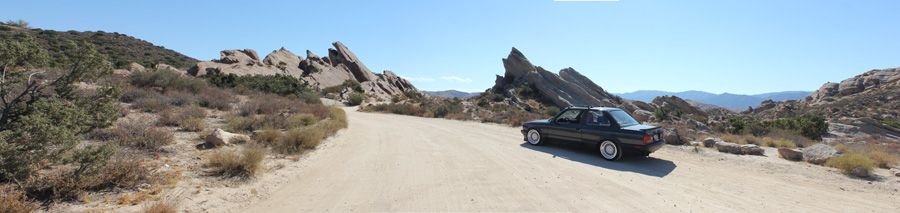

Comment