A good friend of mine is having a problem with IE that I'm trying to fix. She's running Windows XP Home Edition, and just opening IE by double-clicking a desktop icon. When she opens IE, it stays open for about 2-3 seconds, then pops up the "Internet Explorer has encountered a problem and needs to close" error message. She hasn't installed any new programs, doesn't have any adware/spyware infections, and shuts the computer down at night each night. Can anyone give me some insight as to what the problem may be? I'm going over to her house tomorrow to try and fix it, and I need some suggestions of things to check. Thanks in advance.
Problem with my friend's Internet Explorer
Collapse
X
-
I'd just go ahead and uninstall/reinstall IE. I'm pretty sure it's an option in Add/Remove Windows Components.
And go ahead and migrate her to Firefox while you're at it. :up:
"See, we're adding a little something to this month's sales contest. As you all know, first prize is a Cadillac Eldorado. Anyone wanna see second prize? Second prize is a set of steak knives. Third prize is you're fired." -
If only it was...Originally posted by e30MattI'd just go ahead and uninstall/reinstall IE. I'm pretty sure it's an option in Add/Remove Windows Components.
Originally posted by e30MattAnd go ahead and migrate her to Firefox while you're at it. :up:
Comment
-
Download and run HiJackThis on it and post the log file, we'll tell you what to delete. Has she ran all the updates including SP2?
"Modern cars may be able to outgun it, but few can match its character, its motorsport spirit, and the way it plasters a huge grin on your face at any speed." - Patrick George
1988 M3 - Track Rat
1989 325iC M50 Vert
1989 325i Coupe
1991 318is
1995 318ti Club Sport
2006 330i e90
2008 Tundra CrewmaxComment
-
Turns out Add/Remove IE is only an option on XP Profesional. I just didn't have my laptop handy to check that.
"See, we're adding a little something to this month's sales contest. As you all know, first prize is a Cadillac Eldorado. Anyone wanna see second prize? Second prize is a set of steak knives. Third prize is you're fired."Comment
-
Not really an option in any version of XP. You can't remove all of it since it's an embedded part of the OS. You may see it show up in add/remove if you have updated it, then it will show the option to remove the update.Originally posted by e30MattTurns out Add/Remove IE is only an option on XP Profesional. I just didn't have my laptop handy to check that.
"Modern cars may be able to outgun it, but few can match its character, its motorsport spirit, and the way it plasters a huge grin on your face at any speed." - Patrick George
1988 M3 - Track Rat
1989 325iC M50 Vert
1989 325i Coupe
1991 318is
1995 318ti Club Sport
2006 330i e90
2008 Tundra CrewmaxComment
-
Firefox - SO much better...Originally posted by Matt-Bhey does anyone know anyone who gets upset and makes electronics?Comment
-
Yea anything that is made by Bill Gates sux0rzrz. kthx.Originally posted by george gravesFirefox - SO much better...I retired my E30 for now...
E46 323i
David SchultzComment
-
it's the r3v way. instead of fixing the problem, just remove the light bulb and it will go away.Originally posted by DSchultz325eYea anything that is made by Bill Gates sux0rzrz. kthx.Originally posted by george gravesFirefox - SO much better...Comment
-
Not true, I have XP Home and the option to uninstall it is under "Add/Remove Windows Components" in the "Add/Remove Programs" window. It can be reinstalled by doing some minor registry tweaking and with the XP installation CD.Originally posted by e30MattTurns out Add/Remove IE is only an option on XP Profesional. I just didn't have my laptop handy to check that.Comment
-
No adware/spyware...hmm. That would be my first guess, my IE at work did the same thing. Might still... I switched to Firefox long ago though. Run more spyware/adware scans and download a virus protection. And if she hasn't done so, update windows. It will sort out alot of problems.
It's true, Firefox is starting to beat IE statistics wise, it's just a much safer browser to use.Comment
-
Comment
-
God that is so true. I work in a very large desktop support environment, and we all refer to FF as "bandaid". It's a nice quick fix if you've fubared something, but ideally you just want to do a fresh install of windows.Originally posted by nandoit's the r3v way. instead of fixing the problem, just remove the light bulb and it will go away.
If you are in an environment that relies on secure websites and applications, Firefox SUCKS. It sucks massive donkey cock shitball ass droppings. Seriously, it is garbage. Complete and utter garbage.
Until it reaches more than a blip on the overall usage radar. Then the malware sites will have just as many exploits for it as they do IE. The problem isn't so much the exploits, it's the awful programs that try and "fix" or prevent the problems *COUGH*Nortonanything*COUGH*.It's true, Firefox is starting to beat IE statistics wise, it's just a much safer browser to use.
It's easy, in IE on SP2, you can manually disable any third party browser add on, or even better, you can disable all of them. I have had zero problems with it.
-CharlieSwing wild, brake later, don't apologize. '89 324d, '76 02, '98 318ti, '03 Z4, '07 MCS, '07 F800s - Bonafide BMW elitist prick.FYYFF
'89 324d, '76 02, '98 318ti, '03 Z4, '07 MCS, '07 F800s - Bonafide BMW elitist prick.FYYFFComment


Comment