Ok, So Ive never had an HDTV til lastnight. I bought a 62" (I think I know ist over 60") DLP TV with 1080p. The model that was on display at best buy obviously had the full screen being used, and it looked great, even though it was only being fed 720p. Well when I get home, I use my regular dish network box, non HDTV, at only 480p, and its only using the center 24" or so of my screen. The same with my PS3, only the center 24" of the screen. Im not using HD cables on either, just the typical RFU ( I think, the red/yellow/white) cables.
HOW THE FUCK do I get this thing to display on the whole screen. Probably a stupid question..
HOW THE FUCK do I get this thing to display on the whole screen. Probably a stupid question..


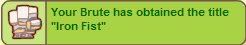



Comment