toshiba 65HM167
HDTV Set up Question.. Please..
Collapse
X
-
Its just rear projection, but its 20" larger than what I was gonna get. And its 1080p and DLP. And it looked bad ass. Looked better than most of the LCDs on display, but obviously not better than the plasmas.Originally posted by blunti would jerk larry king off while tonging jflips ass if h0lmes would blow his head offComment
-
Here is a link to a site where a remote can be purchased that is made just for that TV model from toshiba and if you look at the top of the remote there is a button for pic size. That is the button that you push to change from the 4 different aspect screen ratio sizes available
Comment
-
To me it sounds like yours is on the 4:3 aspect ratio which will make the screen size like a normal tv 19:9 is what will fill the screen and is made for HD viewing and then there are two other sizes as wellComment
-
Not at least with my Toshiba that I have. I still have to use that button even though I use a universal remote to operate all my components. When I need to change the aspect ratio then I need the oem remote just for that damn button..... Just order the remote you saved big on the TVComment
-
You clearly have no idea what you're talking about. Do you know anything about analog degradation? Since I personally would like an all digital picture without switching or distribution of an analog signal (component video is an analog signal) I would hands down go with HDMI. You can most certainly run additional cabling for audio.
As for your remote problems: I suggest getting a logitech Harmony remote. You can program it from the web and send the settings to your remote via USB. Viola
Don't spread misinformation.tasty

Comment
-
Comment
-
And don't get me wrong here, Component is still GREAT. But in no way does HDMI suck. That's just a fanboy statement. I personally use component because it's the source it's coming from that really matters.
HDMI is only way to output 2.0, 5.1 and 7.1 uncompressed audio from your ps3. Also, it's the only way to upconvert DVD's from your PS3. This is something to keep in mind as well. HDMI cables are going to be much more expensive -- you don't want to go cheap on them.
Keep this in mind, there is a wealth of information on the net about HDMI and Component advantages and disadvantages.
Bottom line, they both have pro's and con's find what works best.
Did I mention that having 1 cable is sooo much nicer than having 4+tasty

Comment
-
Comment
-
Comment
-
No its bottom to top.
HDMI is the best because it carries the HD video signal and HD audio signals in the same TV. It is, however, not nessecary on a 720p TV.
In the future it will be needed though, as HDMI 1.3 and beyond specs are the only configuration that will support the type of bandwidth needed for video and double digit audio signals.
Calling it crap like an all-in-one VCR because its a small, multipurpose pipeline is like calling PCIe crap because its fewer channels than good ole PCI and its used for everything.Im now E30less.
sigpicComment
-
+2No its bottom to top.
HDMI is the best because it carries the HD video signal and HD audio signals in the same TV. It is, however, not nessecary on a 720p TV.
In the future it will be needed though, as HDMI 1.3 and beyond specs are the only configuration that will support the type of bandwidth needed for video and double digit audio signals.
Calling it crap like an all-in-one VCR because its a small, multipurpose pipeline is like calling PCIe crap because its fewer channels than good ole PCI and its used for everything.tasty

Comment



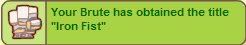
Comment