Get this extension: Stylebot https://chrome.google.com/webstore/d...foejpgmdaleoha
Once the extension is installed:
-click css next to your bookmark star in the right of the address bar
-click "edit css" bottom left of the pane that opens
-enter in there:
-enjoy
The link for the background is one I made but you can change that to whatever you'd like. Feel free to edit more, I just did a couple things to clean up the appearance of the red borders. The layout doesn't have a lot of room for work since nothing has classes or ID's.
Check the attachments for the look you can expect when done.
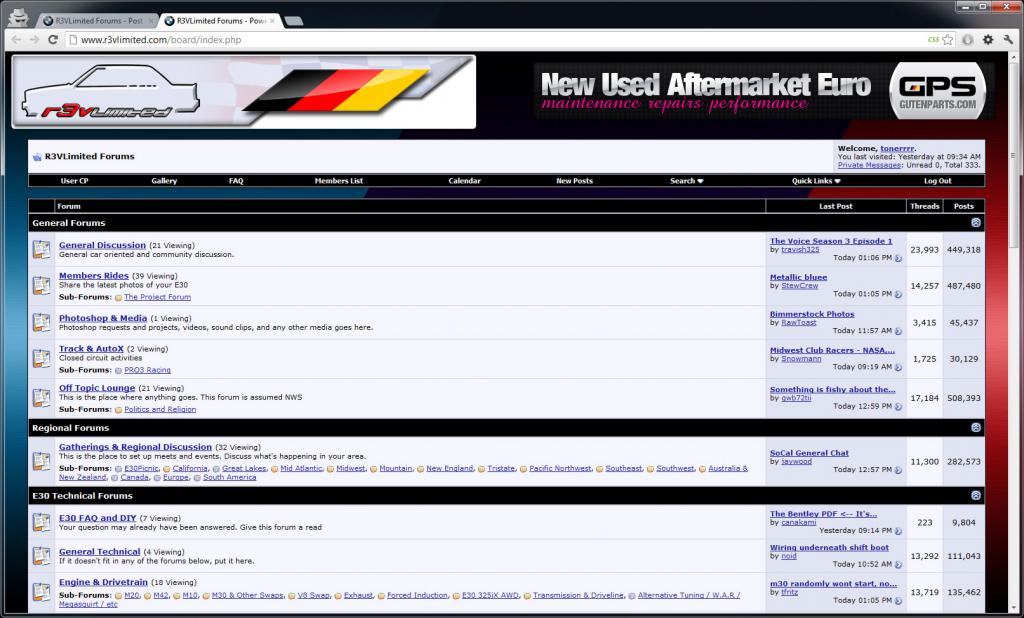


Once the extension is installed:
-click css next to your bookmark star in the right of the address bar
-click "edit css" bottom left of the pane that opens
-enter in there:
Code:
.page {
background: none;
}
body {
background: url(https://lh6.googleusercontent.com/-MAv7bTZ3_LA/UEpe6uuxjWI/AAAAAAAABMs/TM3Xk0M6AYQ/d/m.jpg) 0 0 #000;
background-size: 100%;
}
img {
border-radius: 5px;
}
table,div.tborder,li.tborder.tcat,li.tborder.thead,td.tborder.alt2 {
border-color: #000;
}
The link for the background is one I made but you can change that to whatever you'd like. Feel free to edit more, I just did a couple things to clean up the appearance of the red borders. The layout doesn't have a lot of room for work since nothing has classes or ID's.
Check the attachments for the look you can expect when done.











Comment