64-bit Win7, tried 2 different adapters. First was a trendnet that I bought on amazon. Tried driver on disc, updated driver from TrendNet's website, then default Windows driver. Doesn't work. Second adapter was from Best Buy. There was no disc so it used the default windows driver, still no dice.
This is what I get when I try to detect MS in TunerStudio.
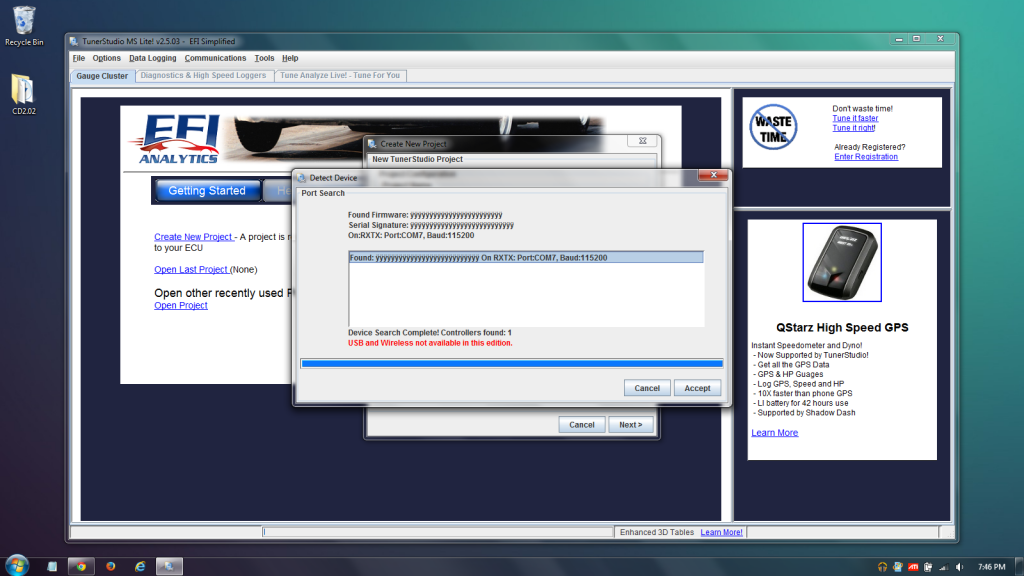
When I run The MSLoader program, it reads COM7 and says "garbled reply", then this:
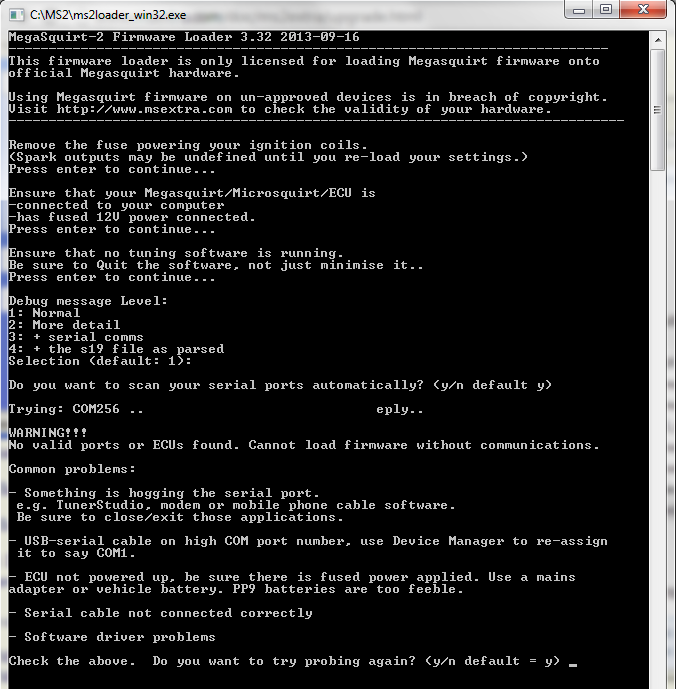
Am I retarded?
FWIW: I tried this on my work laptop with Win7 pro x86, same issue. I figured it might be security or permissions related, but I guess not.
This is what I get when I try to detect MS in TunerStudio.
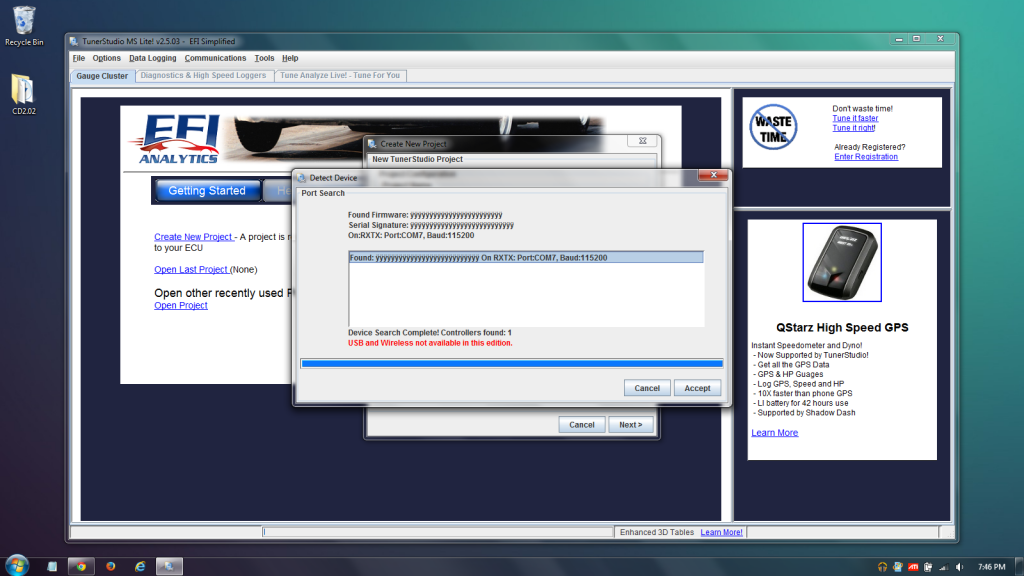
When I run The MSLoader program, it reads COM7 and says "garbled reply", then this:
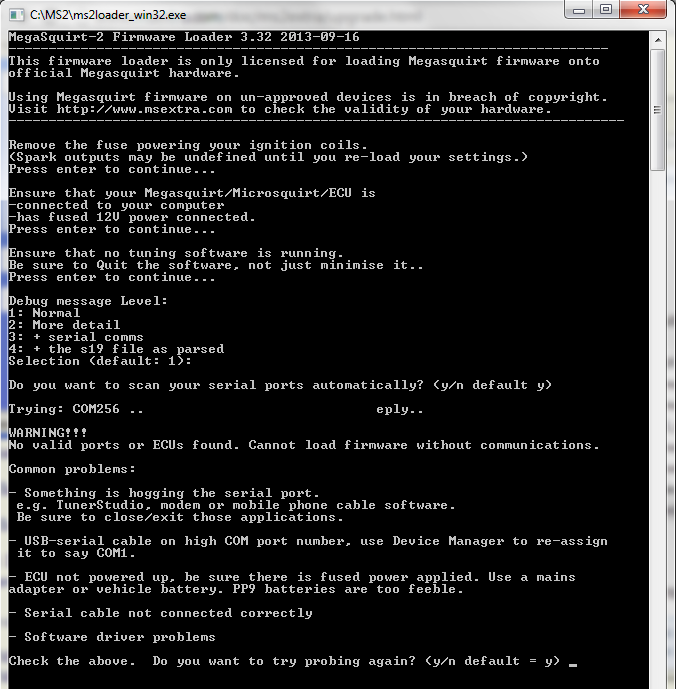
Am I retarded?
FWIW: I tried this on my work laptop with Win7 pro x86, same issue. I figured it might be security or permissions related, but I guess not.



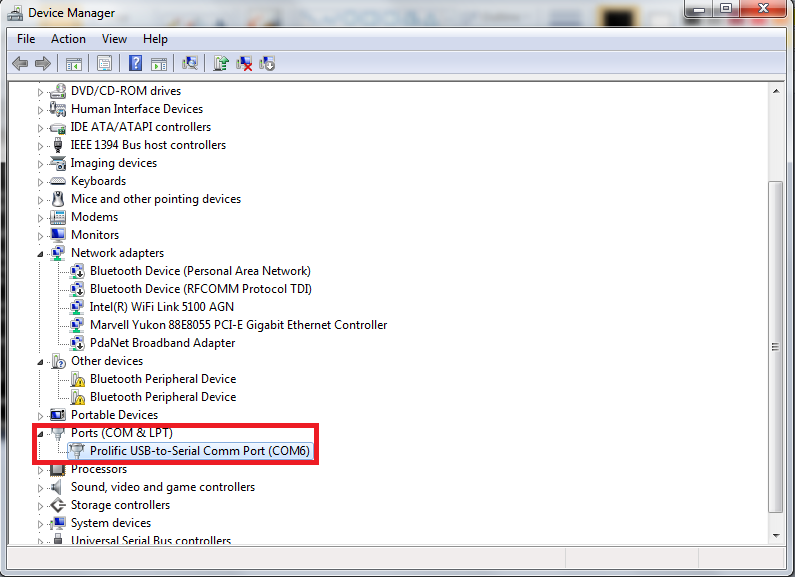
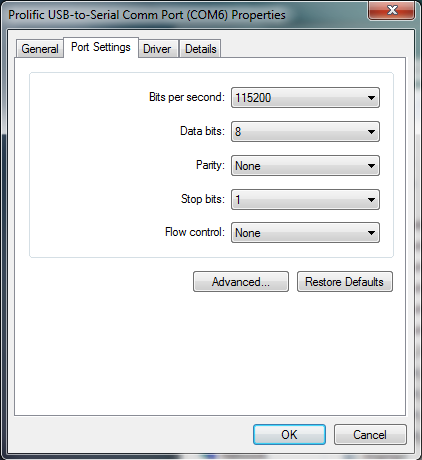
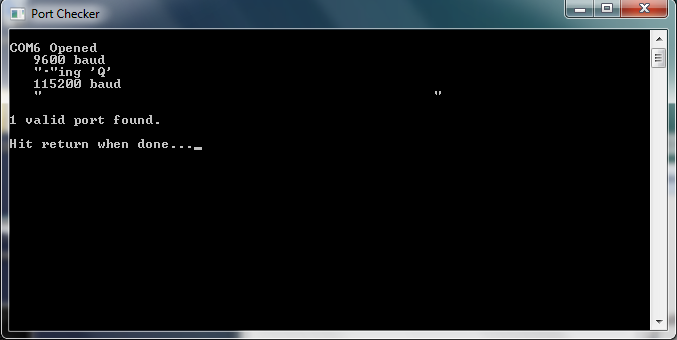
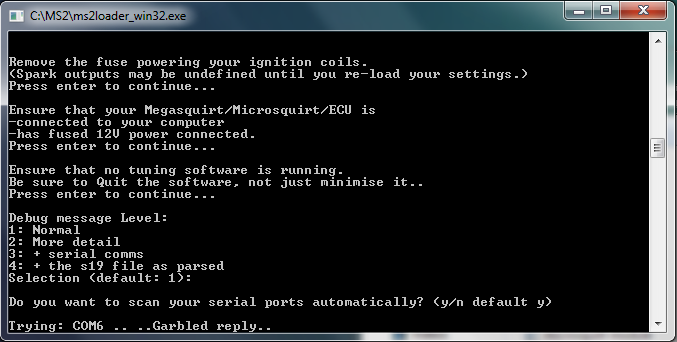
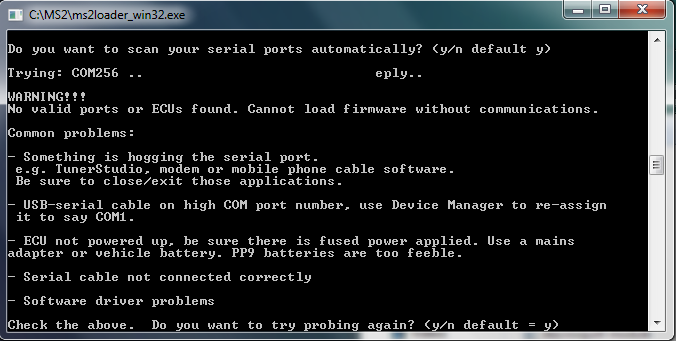

Comment