I've taken a couple of pictures and would like to get them onto my PC. How do I do that? I tried hooking it up via a USB cable from my Palm, but it says that it needs some software (that didn't come with the phone). I tried searching for the drivers online but all I found was a bunch of crap that didn't work. Any help? I know a lot of you are able to get phone camera pics online, so hopefully you can give me some advice. Thanks.
P.S. I'd rather not go thru the email route-- that's time-consuming and I don't have any of those "media" plans so it's also $$$.
P.S. I'd rather not go thru the email route-- that's time-consuming and I don't have any of those "media" plans so it's also $$$.



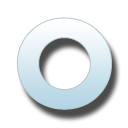




Comment