So a while back the back lighting went out on my 13 button OBC. At first I thought it was just the light bar, so I got a new LED one from Garagistic and threw it in. Still nothing. You can see the display is powered on, just won't light up. Then I realized the buttons don't light up when the headlights are on either. So the unit "works" in that you can barely read the display in the right conditions, but nothing lights up.
I had found a thread some where saying that pin 6 on the connector was the power lead for the back lighting and light bar, but I'm not sure which one pin 6 is, where do I count from? And even if I do find pin 6, and lets say it doesn't have power, what then?
I had found a thread some where saying that pin 6 on the connector was the power lead for the back lighting and light bar, but I'm not sure which one pin 6 is, where do I count from? And even if I do find pin 6, and lets say it doesn't have power, what then?

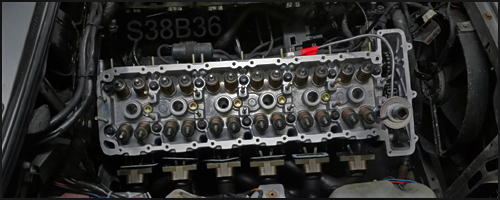

Comment