I just received my fan in the mail today...I'd like to put it in but am a little cautious as I'm no wiring expert. In fact I suck at it.
Can someone guide a wiring retard through this? Do I need a relay for this? It only draws 12 amps...learn me please
Can someone guide a wiring retard through this? Do I need a relay for this? It only draws 12 amps...learn me please


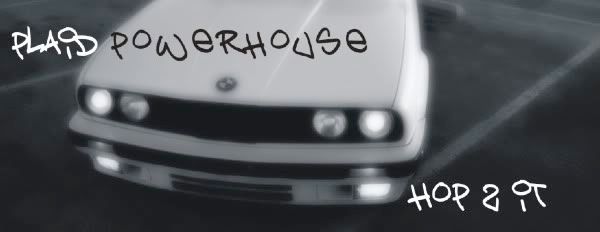

Comment