Rasterbation - Anyone do it?
Collapse
X
-
e30sport.net
'86 325es - s54b32tu - 6-speed - Mtech 1
'89 325is - m20b25 - 5-speed - Individual
'06 M3 Competition - 6-speed
'19 Porsche GT3 RS - 7-speed PDK
'94 Lancia Delta HF Integrale EvoII - Giallo Ginestra
'97 Range Rover Vitesse -
Yeah, I saw your Idea and had to do it. and I am taking off the borders, got the bottom row done, its a bitch.
But its going to look dope...
and sorry for the Idea stealing...
Oh, and my mom walked in on me rasterbating, is that bad?Comment
-
HAHA now hard feelin... just let me see a pic when its donee30sport.net
'86 325es - s54b32tu - 6-speed - Mtech 1
'89 325is - m20b25 - 5-speed - Individual
'06 M3 Competition - 6-speed
'19 Porsche GT3 RS - 7-speed PDK
'94 Lancia Delta HF Integrale EvoII - Giallo Ginestra
'97 Range Rover VitesseComment
-
Did this a few days ago, I like it, except for the blue painters tape showing thru.
 1990 S50 goodness.
1990 S50 goodness.Comment
-
Comment
-
Looks like in Acrobat, if you go to View>Page Layout>Single Page. Then go to Document>Crop Images. From there you can customize the crop area. Has a nifty checkbox that says "Remove White Margins". If you click that, it does it for you. Also, you can get rid of the white margins on the sides by customizing the Postscript Driver settings for your printer.
So basically you go to File>Print. Click Properties of the printer you have selected. Go Advanced> Select Paper Size. Choose Customized Postcript Options.
I'm using Adobe Acrobat 7.0.9 full version. It may be slightly different for the newer 8.0+ versions but still the same method.
Comment
-
^ exactly, just go to the printer's print preferences and look for the 'poster' option or whatever else of the like. I have done it on both HP and Canon printers. I leave the respective top and left (or right borders) and use stick glue and voila... just go easy on the stick glue as to not make the paper too moist and cause some warping, for a lack of a better term.
My favorite one was of this hot chick walking down the street with a Porsche wrecking/wrecked into the siderail behind her... I wonder if I can find it again...
EDIT: I found it!!!! These make badass posters IMO. I would rotate between these...



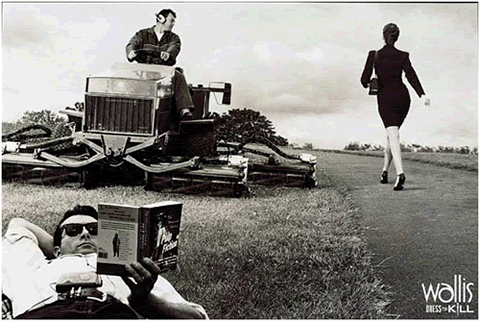 Last edited by Maluco; 03-26-2008, 10:37 AM.
Last edited by Maluco; 03-26-2008, 10:37 AM.
Comment
-
Those are good. Do you guys mount your pics to anything? I am far from done removing the borders on the one I did, but I want to mount it to something, not just stick it on the wall.Comment
-
Comment
-
I taped mine together with painters tape, well, because I've been painting my new place and it was readily available. Heh.
So I got it lined up like I wanted it and it looked straight. Then I took clear packing tape and taped it up nicely and then removed the painters tape. Then I took a huge piece of cardboard and put it behind it. Also like I mentioned before, Home Depot or Lowes has that pink insulation type board called Polystyrene Board. Its like 13 bucks for a huge 8x6 piece or something ridiculous. Only thing about it though, its pink.
Comment
-
Scabzzzz I'll have to remember that abou the board. Finally finished rasterbating, 4 days lol. this is what I got.

I didnt do the top row because A) I ran out of Paper, and B) its too dam high to reach over my desk. O, and its not perfect, but I like it...Comment

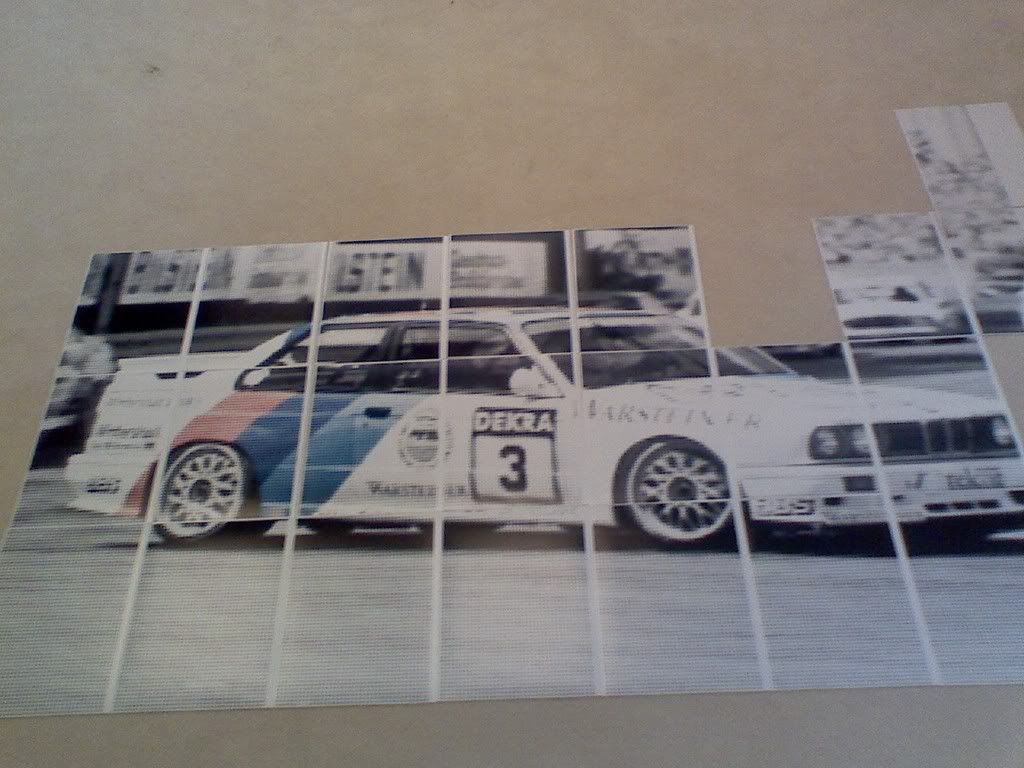


Comment